
Introduction
API connections are the backbone of any ad server setup. They let systems talk to each other, share data, and deliver ad placements on time. When those connections break, even for a short time, they can cause delays in ad serving, gaps in reporting, or stop features from working altogether. That’s why it’s helpful to know how to spot and fix API connection problems early.
Sometimes these problems have easy fixes. Other times, tracking down the cause takes a bit more effort. Whether you're seeing random errors or total failures, understanding what’s happening and where it's happening can point you in the right direction. And you don’t have to be a developer to troubleshoot common issues. A basic understanding of how API calls work is often enough to solve delays and prevent future problems.
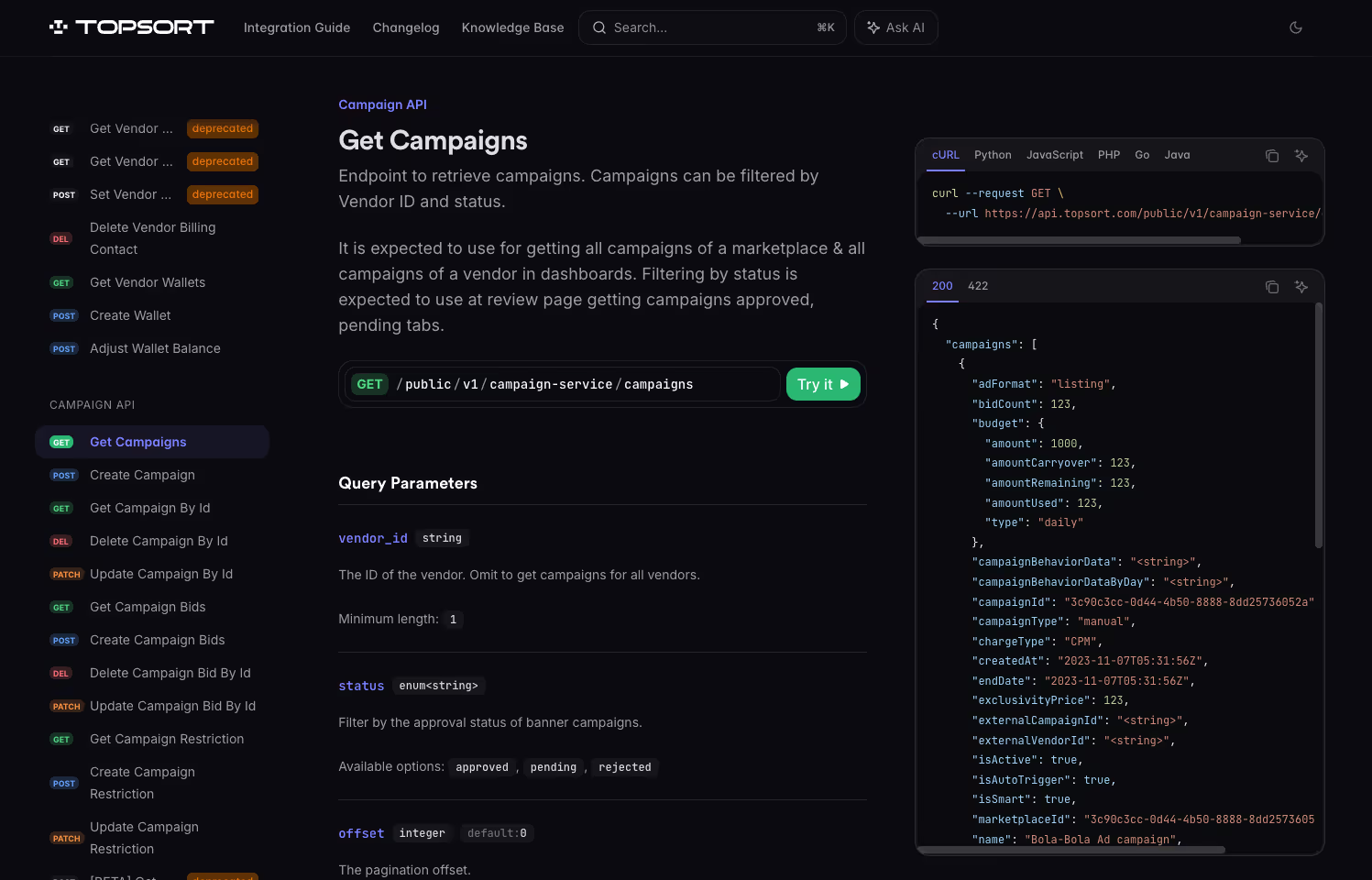
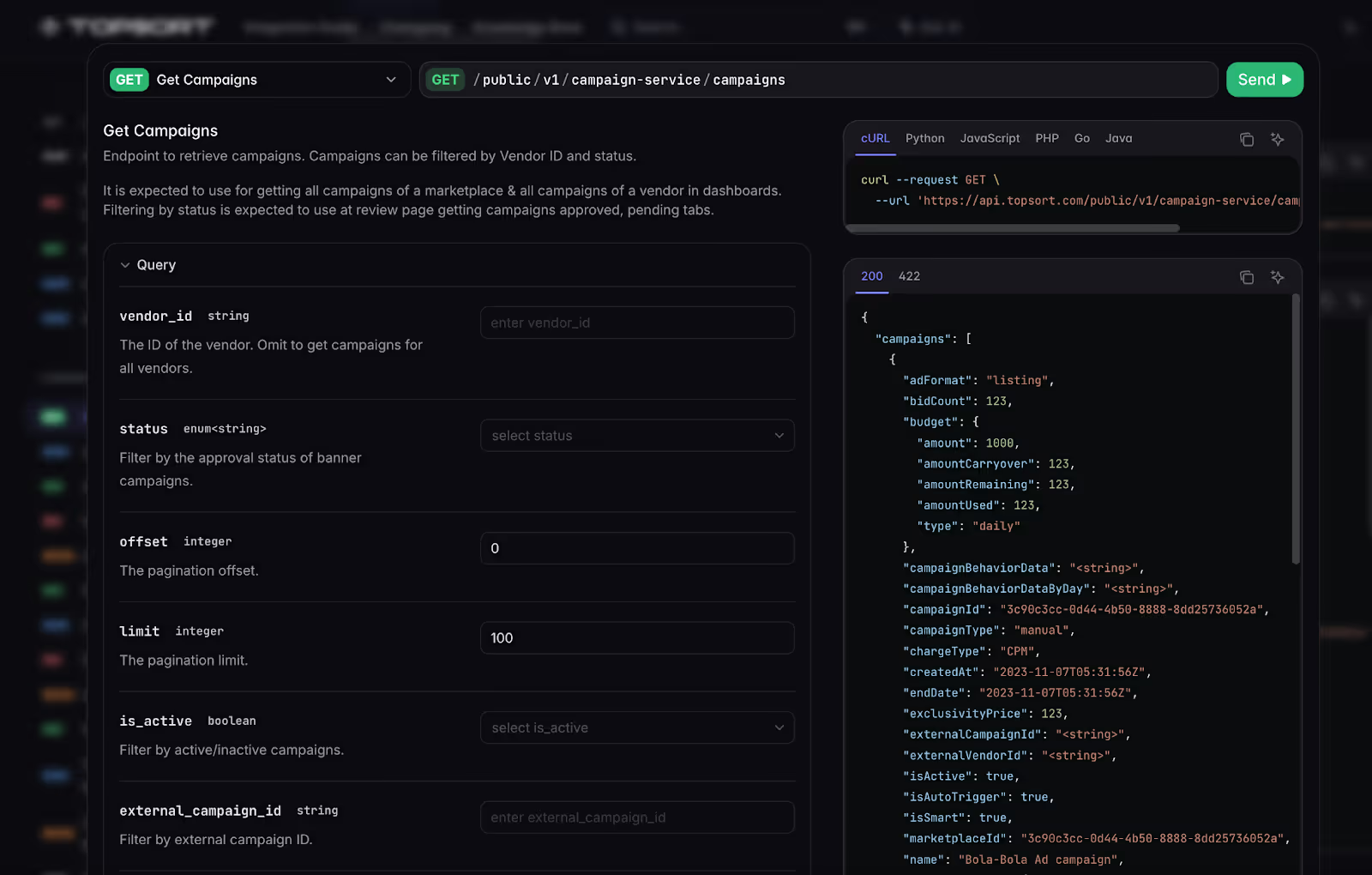
Common API Connection Issues
APIs power most of what an ad server does behind the scenes. But like all things that depend on internet connections and external systems, they’re not perfect. Here are some of the most common connection problems and how they might show up.
Authentication Errors
These show up when the wrong key, token, or login credentials are used. The API rejects access, and your system might return a 401 or 403 error. It's like using the wrong password too many times, then getting locked out.
Timeout Errors
These occur when an API request takes too long to get a response. This may mean the server is busy, the data pull is large, or the network is running slow. Often the request seems like it was sent, but nothing comes back.
Data Format Issues
APIs expect data in specific formats. If your system sends information in the wrong format—like a string instead of a number—the API might reject the request or throw an internal error.
Rate Limits
Some APIs limit how many times they can be called in a given window. Go over that limit, and follow-up requests are blocked. The issue usually clears itself once the limit resets, but problems pile up if there’s no handling in place.
Invalid Endpoints
These happen when the system sends a request to an outdated or incorrect API URL. It could be from a setting that wasn’t updated or a copy-paste of a wrong link, and usually results in 404 errors or failed calls.
These problems might appear at first as something small—like some stats not updating or a drop in ad delivery for a short time. But they add up fast. Subtle warning signs like delayed reporting, empty fields in analytics, or skipped campaign actions often mean there's a connection issue underneath.

Diagnostic Steps for Identifying Issues
When problems hit, it's tempting to go straight into the code. Taking a step back and following a checklist can save time and help you find the cause faster.
1. Check Network and Server Status
- Is the internet running as usual?
- Are your ad servers handling other actions without delays?
- Has there been a recent server update or a changed configuration?
2. Test Your API Credentials
- Double-check whether your keys or tokens expired or changed.
- Compare them to what the receiving API expects. Try refreshing or replacing them to be sure.
3. Look at Response Codes
- 200 responses confirm the call succeeded.
- 401 and 403 point to bad or missing credentials.
- 404 signals the targeted endpoint doesn’t exist.
4. Check API Permissions
- Make sure the account your system is using has access to the data or function it’s requesting. Some accounts only have limited reach set by the admin.
5. Review Logs and Error Output
- Look at logs from your app or ad server system. See if a pattern stands out—like repeated failures at certain times or under certain loads.
For example, if your campaign tracking stops overnight and your logs show a repeated 403 error, it might point to an expired access token. That’s an easy fix that can go unnoticed if you’re not watching your logs closely.
This type of detailed review helps narrow down the root issue. The more you rely on precise data instead of guesswork, the faster you’ll be back up and running without causing bigger problems along the way.
Tools and Techniques for Troubleshooting Connection Failures
Manual checks are important, but using the right tools can uncover what’s going wrong and why. Each tool helps you test, view, or monitor API behavior under different internal and external conditions.
Postman
Postman is a fast way to simulate the calls your system is making. You can test requests, headers, and bodies with just a few clicks and see firsthand what the API sends back. It's great for comparing expected vs. actual behavior.
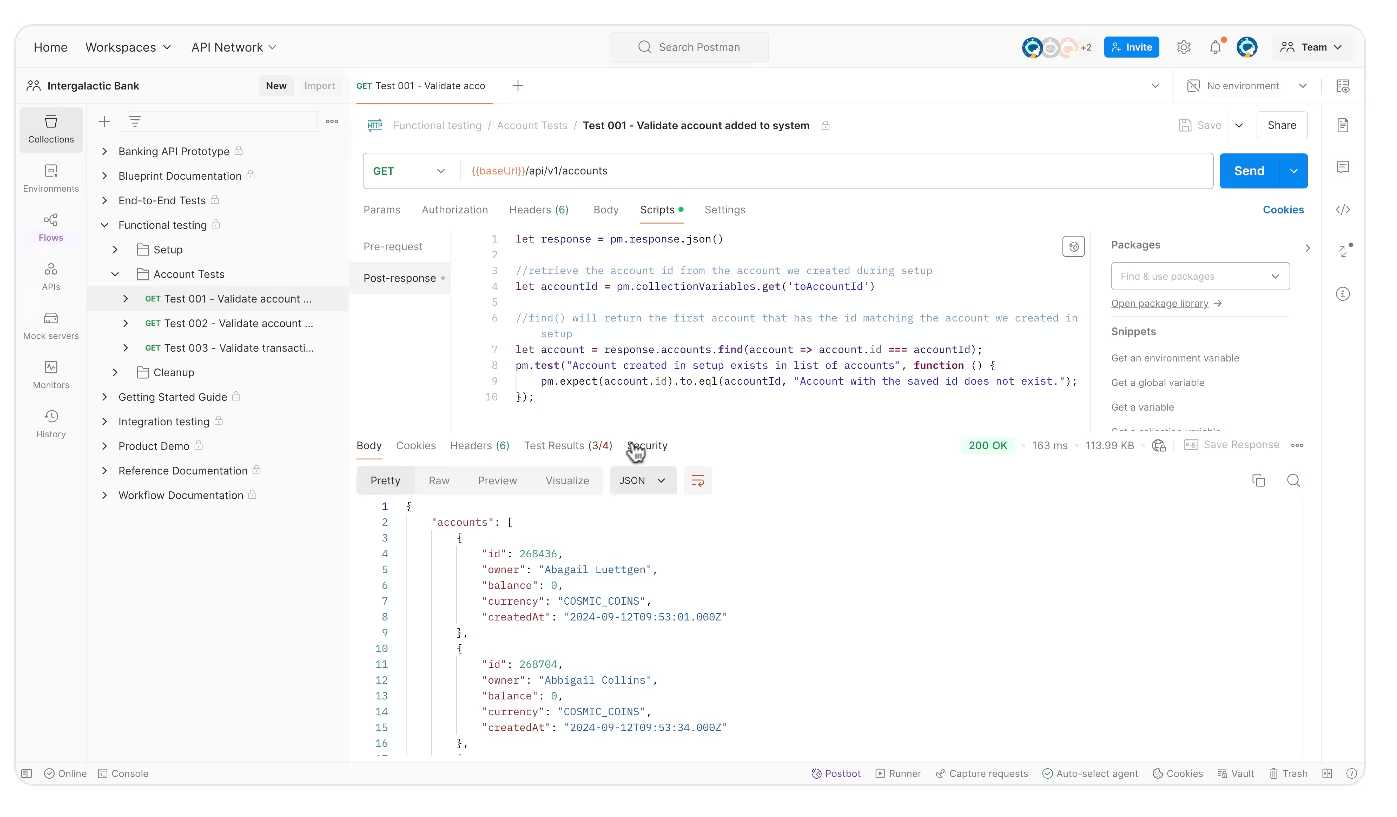
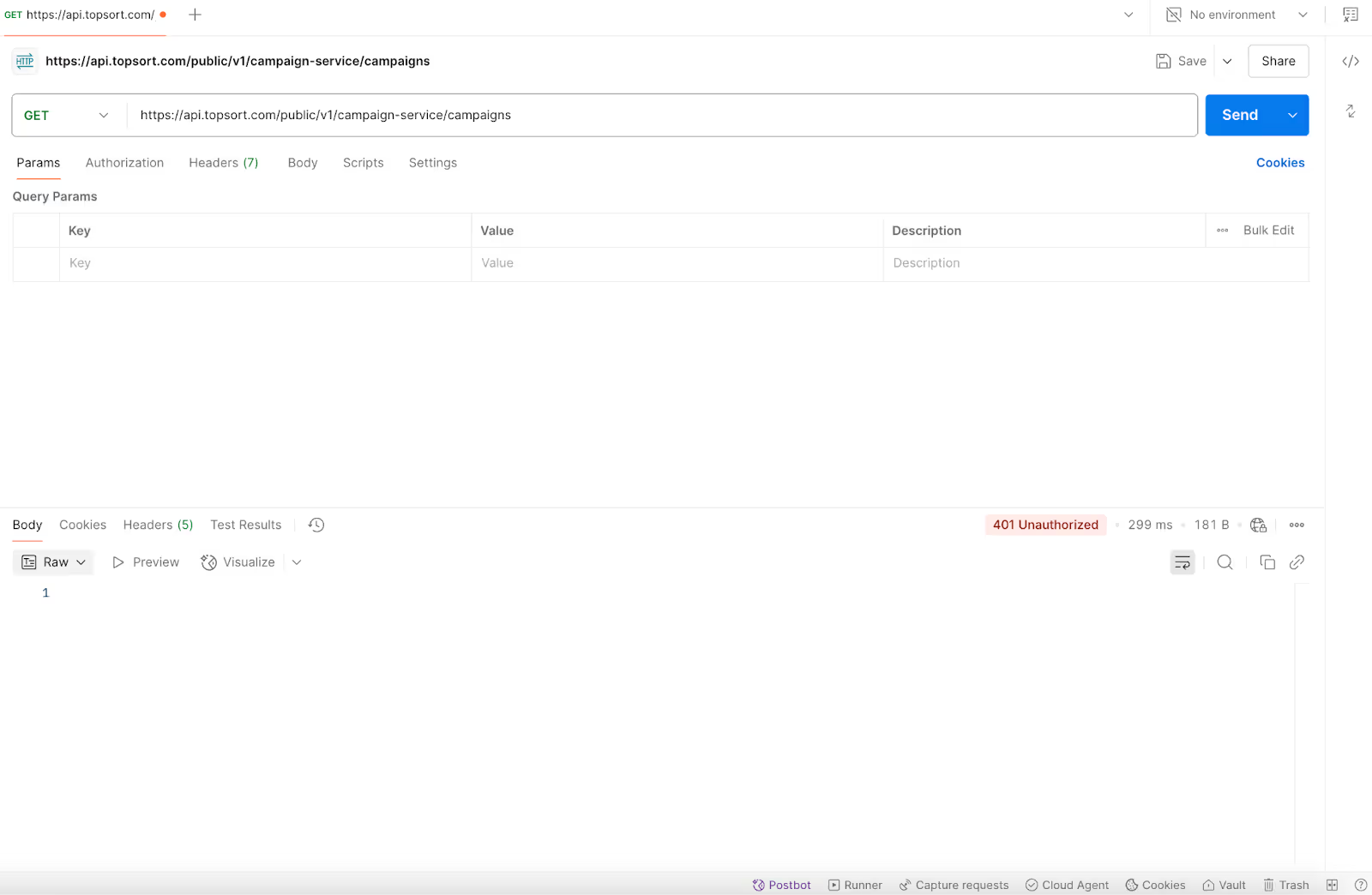
cURL
A command-line tool often used for quick API tests. It’s scriptable and lightning fast for making GET or POST requests. It works well if you're troubleshooting deeper backend issues.
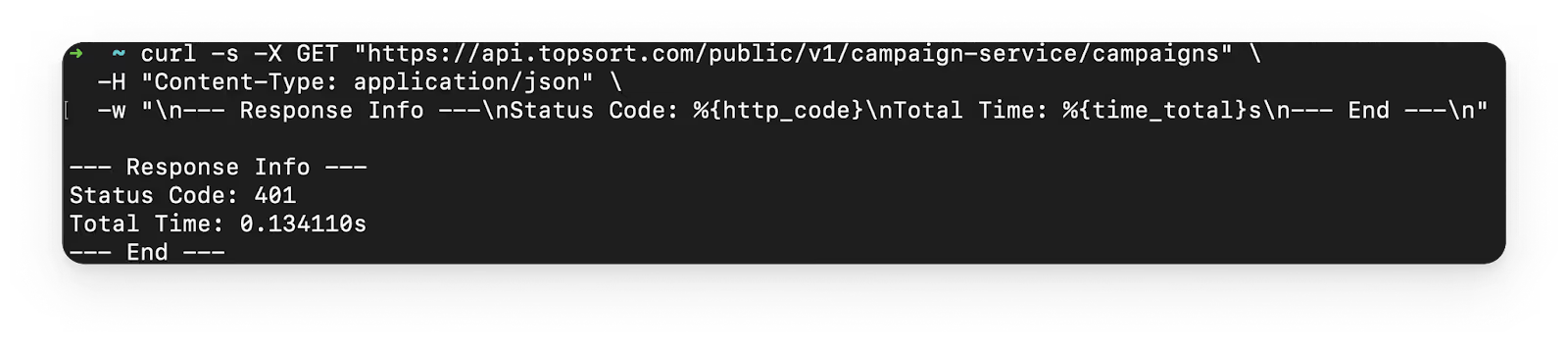
HTTP Debugging Proxies
Tools like Fiddler and Charles show you the full traffic between your system and the API. You get to see requests and responses down to the headers and payloads, which is helpful for figuring out what’s actually being sent out.
Log Analyzers
Specialized software that groups error logs and flags new patterns or spikes. It saves you from manually digging through log files and helps spot changes over time.
Simulation Tools
These recreate slow or unstable network conditions. This is useful if most of your issues appear on mobile devices, poor connections, or during peak traffic. It helps test how your system responds to pressure.
Best Practices to Keep API Ad Connections Running Smoothly
After you've fixed connection issues, the next step is preventing them from coming back. A solid prevention plan helps your API system stay ready for whatever gets thrown at it.
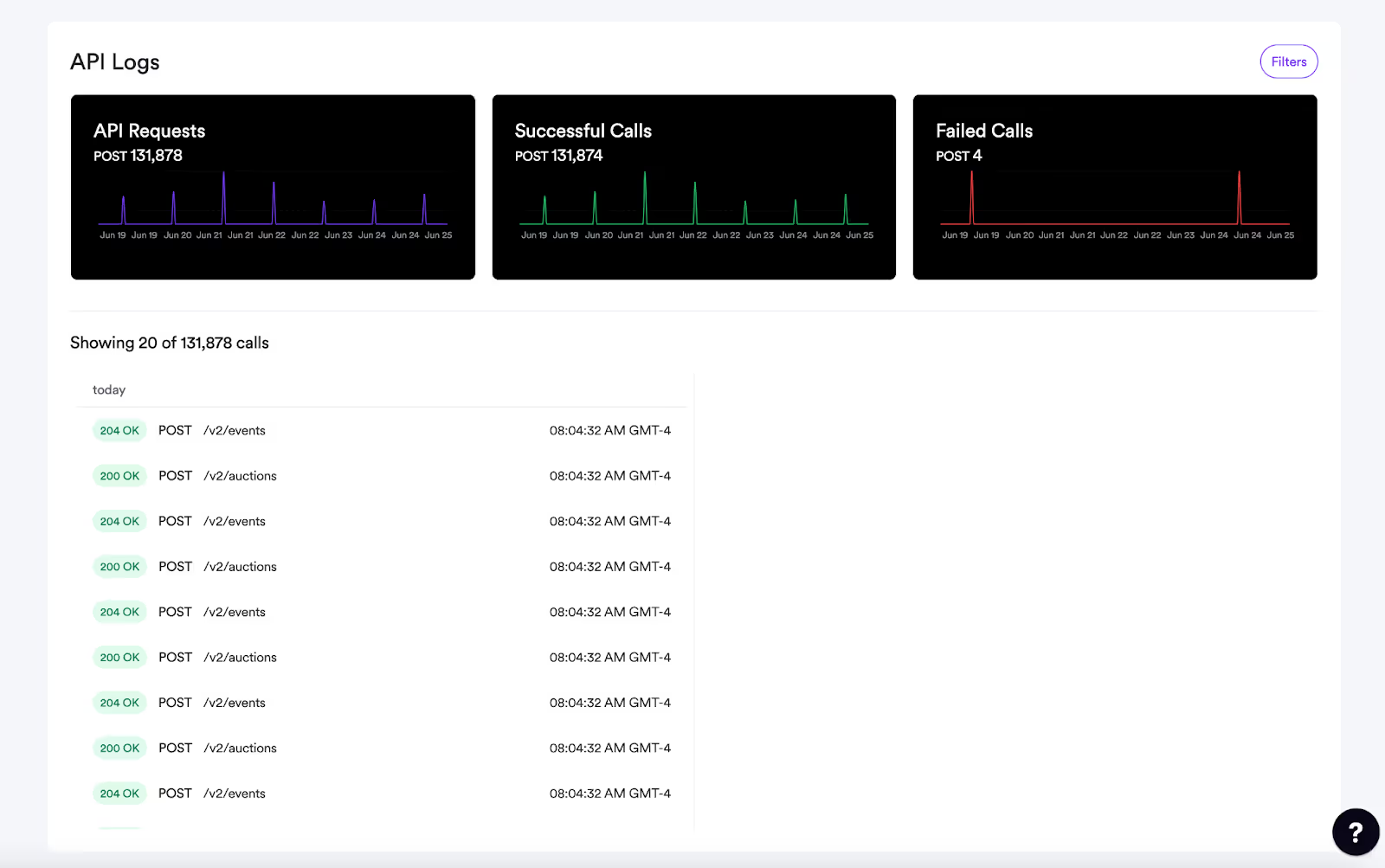
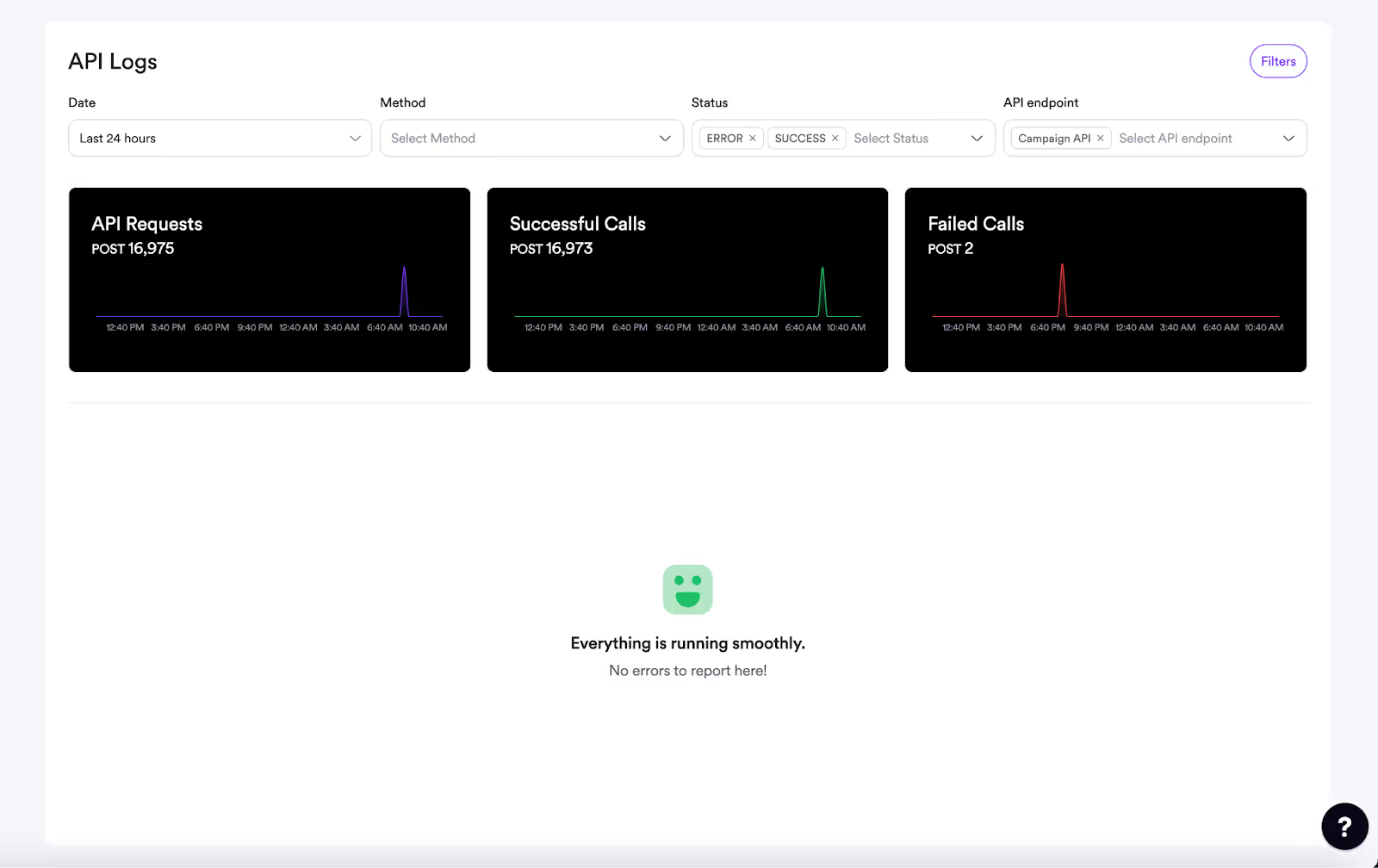
Helpful habits to build into your regular maintenance workflow:
- Set up regular monitoring
- Configure alert systems
- Use smart retry logic
- Write clear error messages
- Track API token deadlines
- Review access often
- Keep documentation fresh
- Use versioned endpoints
For instance, a sudden round of timeouts might seem unrelated until you review the retry logic and realize it didn’t include any fallback delays. That caused an overload and jammed up the rest of your system. With the right logic in place, errors settle calmly, and the rest of your ad delivery keeps moving.
Good habits aren't about doing everything from scratch each time. They're about keeping your systems ready and your time focused on what matters most.
Keeping Your Setup on Track for Long-Term Success
Staying on top of your ad server API health is easier when you treat it like part of your daily operations. Keeping it reliable means you can roll out new campaigns, features, or updates without fearing sudden connection issues.
Small warning signs—like failed pings or slow responses—shouldn't be ignored. Those little signs often give you insight long before a full failure happens. Testing under real-world traffic using a staging setup can also help flag issues that wouldn’t appear during light or ideal conditions.
Whether you're fixing issues or just looking to tighten things up, treating your API connection as a living piece of your ad infrastructure leads to better stability and stronger performance. Staying proactive saves time, protects campaign results, and gives your team more confidence during big launches and changes.
For businesses looking to keep their API connections stable and ad operations running smoothly, consistency is key—monitoring endpoints, updating configurations, and catching small issues before they escalate. Topsort’s API-first ad server is built to simplify integrations, minimize disruptions, and keep your retail media setup running reliably at scale.


